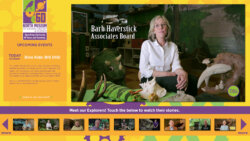Helpful Hacks to Rock Using Interactive Digital Signage
Investing in interactive digital signage is a commitment of time and money, but you can reap numerous rewards from it. Make sure to put the best protocols in place to get the most out of it, and you’ll see communication increase and your user’s experience expand.
After all, digital kiosks perform tasks that may have previously taken several staff members, caused time to be wasted, and created a user experience that was less-than-stellar.
Tackle the challenging decisions up front to end up with a high return on investment (ROI) from your digital signage investment. Use these 9 helpful hacks as guidelines when you’re designing your interactive kiosk.
Plan It Out
Jumping into using digital signage without putting thought into it first may leave you with disappointing results. The first step is laying out the interface and interactive components thoughtfully. For example, screens cluttered with text and a large amount of information can confuse and frustrate the user. The solution is to use interactive buttons that allow information to be accessed in a logical sequence. Proactively walking through how and in what order your users will gain access to the information they need gives you a blueprint of what to do next.
Simplify It Down
Chances are good that some folks who’ll be using your kiosk are not tech gurus. Don’t intimidate them with a difficult process, or they’ll walk away. It’s essential to write content that’s easy to understand and interpret. In addition, size the text and graphics in a pleasing way, but also make it flow so that it makes sense to the user.
To hit the right content message, you’ll need to…
Check Your Audience Out
Who will be using your digital signage kiosk? What are their ages, education ranges, and nationalities? Furthermore, what are they trying to accomplish by interacting with your kiosk? Answering these questions gives you priceless information to help craft the best, most succinct message and the easiest-to-follow process. Target the language, tone, and overall feel of the message to the audience you’re trying to reach. As you craft new, updated content, keep your customer profile at the top of your mind.
Step Inclusion Up
In today’s world it’s important to increase inclusion whenever possible, and a digital signage kiosk is a powerful and easy way to do it. People who are hearing or sight impaired, in a wheelchair, or otherwise disabled can utilize digital signage to create a rich user experience that may not have been possible for them in the past. Design your content to be easily accessed and read (or heard, for your seeing-impaired audience). If your audience includes different languages, add translation options. By setting up the kiosk this way you gain access to a wider audience and create the ability to increase their satisfaction.
Put Interactive Buttons Down
It may be tempting to create graphically pleasing buttons along the side or at the top of the screen, but these placements aren’t the most accessible. The interactive components need to be primarily located toward the bottom of the screen. This way, more people are able to reach them comfortably. Find creative ways to keep the most popular buttons, the ones with the most important information, at the bottom of the screen. This saves the user time, allows them to drive their experience, and avoids lines forming.
Pull the Branding Off
Using interactive digital signage is a clever way to showcase your brand. It gets it in front of the user so they’ll be more likely to recognize and respond to it in the future. This makes branding your kiosk information a no-brainer, as long as you’re careful. The branding doesn’t need to be the focus; the message does. Use the company logo and the branding colors, but don’t overwhelm the user with other branding messages. Give them simple, clear information that they can digest quickly.
Size Your Message Up
After you settle on the content you want to share with your audience, you need to decide how you want it to look. First off, plan you images to fit nicely within the space. Use them strategically to draw the eye and help drive the content’s point home to the reader. Then you need to work your text around the graphics in a way that makes it easy to read. Use bold text for the main points, but don’t overuse it or it lessens the effect. Content should come close to matching the exact size of the space and resolution for optimal playback.
Speaking of text, don’t discount the importance of being able to…
Welcome White Space In
A common struggle is attempting to impart a great deal of information, but only having a small area to do it. Instead of tightly stacking rows of text, and paragraph upon paragraph of words, go down the path of less is more. Cut out the unnecessary, redundant, and filler parts of the text. Shorten your sentences. Work with your content until it’s concise and clear, then merge it with your graphics. Think of white space as a place to let your audience take a short breath. Leave ample breathing room!
Change It Out
Some information on your interactive kiosk may be evergreen, but some of it will need to be updated and changed. Add new paths to your wayfinding page, new promotions and discounts, upcoming events, or changes in fees and hours to your pages. The people responsible for the content need to review it periodically and change the text and graphics as needed. The goal here is to keep you kiosk fresh and updated so that it’s as informative and helpful to the user as possible.
If you haven’t already, implementing interactive digital signage into your plans is key to creating a better, more interactive user experience that saves time AND decreases the labor costs of humans sharing the information and answering the questions. Get the most ROI as you can out of your investment by putting these 9 helpful hacks into action. You’ll enjoy a more successful experience with your digital signage, expand the communication with your audience, and elevate the image of your brand by doing so. What are you waiting for?